|
#1
|
|||
|
|||
|
معالج الصور وحاذف الاجسام غير المرغوبة Image Mender 1.22
معالج الصور وحاذف الاجسام غير المرغوبة Image Mender 1.22     Image Mender 1.22 برنامج رائع لاعادة اللمسات واصلاح الصور والاعمال الفنية من جميع الصور الرقمية يزيل الخدوش والبقع والغبار وعيوب الوجه والكائنات الغير مرغوب فيها ....فقط افتح الصورة وحدد المساحة 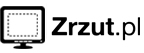   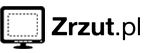 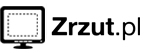 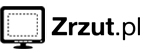   2.70 ميغابايت تحميل النسخة + سيريلات اضغط على الصورة  رابط اخر 9 مواقع   Image Mender is a computer application for retouching and repairing photos, artwork and other types of digital images. Offering an incredibly simple photo restoration, Image Mender removes scratches, stains, dust, facial imperfections, and even unwanted objects while preserving the clarity of the original. Photo restoration is completely automatic, without the need to customize layers, masks, cloning settings by hand - just open a “problem” photo, select the area that needs repairing and run the restoration process with a single mouse click. Image Mender is a valuable tool for photographers, photo editors, web designers and anyone else who loves perfect photos. How it Works Repairing a bad Image in Image Mender is fairly easy to do. To begin, open the Image file in Image Mender, select the problem area on the Image with the marker and click the Mend button. The program does the rest automatically. In less than a minute, you’ll have a perfect photo. Get Started Now – It’s Easy! Repair photographic defects and remove unwanted artifacts today! Download a trial version of Image Mender and try it out before you have to pay for it. Top Reasons to Install Image Mender Choose Image Mender and enjoy these exciting features and benefits: Repair old photos – Most anyone has old photos that need to be preserved for a lifetime of enjoyment. Scratches, crease, dust occur in just about every old photo. Now, you can get rid of all these problems. Just scan photos into your computer and use Image Mender to give aging photos a fresh look. Digital cosmetology for new photos – Even new photos may need facial retouching. Image Mender cleanly removes facial and skin blemishes, such as moles, acne, freckles, eye bags, wrinkles, tattoos, and scars. You can also improve the look of a photo by removing undesirable oily glare on skin. Remove large objects from background – Image Mender can help you remove unwanted objects, such as telephone lines, poles, cars and even people! The program automatically picks up textures from areas around the selected object and recombines them to fill the selected area organically. Revitalize over-compressed JPEG images – Heavy JPEG compression is poison for digital images, as it results in blocky compression artifacts, ragged edges and other unwanted effects. Using Image Mender, you can get rid of the blocky effect of JPEG compression and make the photo clearer. Super fast rendering – When restoration starts, you’ll be pleased with how fast it is. The Image is repaired in a matter of seconds without any delays. If the end result isn’t what you need, you can change the restoration settings and try to repair the Image again with the same fast speed. No learning curve – Image Mender does not have a learning curve. There’s no need for you to read the user manual or play with the settings – just run the program and its simple interface and automatic restoration algorithm will get you on your way to perfect photos without learning efforts. Easy to get started – Repairing photos is fairly easy. Just use the marker to select the problem area to be corrected and click the Mend button to start restoration. The process is completely automatic. Typically the defect is repaired on the first try. However you can experiment until you get the results you want.    ابن الاسلام المصدر: EBNELESLAM FORUM - من قسم: ركن البرامج العام luhg[ hgw,v ,ph`t hgh[shl ydv hglvy,fm Image Mender 1>22
|
«
الموضوع السابق
|
الموضوع التالي
»
|
|
الساعة الآن 07:27 PM.












 العرض الشجري
العرض الشجري