|
#1
|
|||
|
|||
|
Auslogics Registry Defrag 10.0.0.0 + Portable <br><br>
<br> <br> 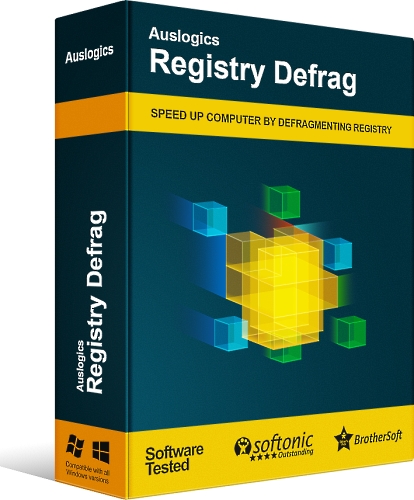 <br> <br>  <br> <br> Auslogics Registry Defrag can improve your systems performance by Compacting and Improving your Systems Ability to Access the Windows Registry. In theory, and as programs are installed and/or removed from a system, the registry will not only grow in size but will also lose its linear structure, making it less responsive and causing increased access times. A registry defragmentation can reverse this, eliminating useless space that was previously allocated to now uninstalled applications as well as restore a linear structure to the registry that optimizes access times. <br> <br>System Optimization <br> Microsoft Windows and various program access the registry a few hundred times a second. By keeping your registry optimized you improve your computer performance. <br> <br>Complete Registry Defragmentation <br> Data is frequently removed from the registry, but the allocated space remains. The program will scan through the registry to remove this space, reducing the size of the registry. <br> <br>Ease of Use <br> Registry Defrag is incredibly easy to use even for a novice user. The program provides stunning visual representation of the fragmented areas in your registry. <br> <br>Detailed Reports <br> Upon defragmenting the registry on your computer, the program prepares an HTML report with comprehensive details about registry defragmentation process. <br> <br>  <br> <br>Auslogics Registry Defrag 10.0.0.0 <br> <br> |
| الكلمات الدليلية |
| برنامج, إلغاء |
«
الموضوع السابق
|
الموضوع التالي
»
|
|
الساعة الآن 01:09 AM.













 العرض الشجري
العرض الشجري